What Is Keyword Cannibalization? How It’s Hurting Your Website (And How to Fix It)
What Is Keyword Cannibalization? How It’s Hurting Your Website (And How to Fix It)
What Is Keyword Cannibalization? How It’s Hurting Your Website (And How to Fix It)
Table of Content
Title


Micaliah Farris
Micaliah Farris
Micaliah Farris
Web Design
Web Design
Web Design
12 Min Read
10 Min
12 Min Read
Jan 5, 2026
1/5/26
Jan 5, 2026
In today’s digital landscape, your website isn’t just a digital business card—it’s your most important sales rep, your first impression, and your long-term growth engine.
But when design and SEO don’t work in harmony, even the best-looking websites can fall flat. One of the biggest (and often overlooked) issues we see when auditing new client websites? Keyword cannibalization.
Whether you're a growing brand or a business with a massive product catalog, keyword cannibalization can quietly sabotage your organic visibility—especially when it’s baked into the design. Let’s unpack how that happens and what to do about it.

Keyword Cannibalization: What Is It?
When two or more pages on your website target the same keyword or closely related search intent, this is known as keyword cannibalization. Although it might make sense—more pages with the same keyword should increase your chances of ranking, right? Well, in practice, it can have the opposite effect.
Google must choose which page is most relevant to display in search results when it notices several pages vying for the same keyword. However, the algorithm may become confused if your content is too similar. It must divide visibility among multiple pages, or worse, none at all, rather than boldly ranking a single authoritative, well-optimized page
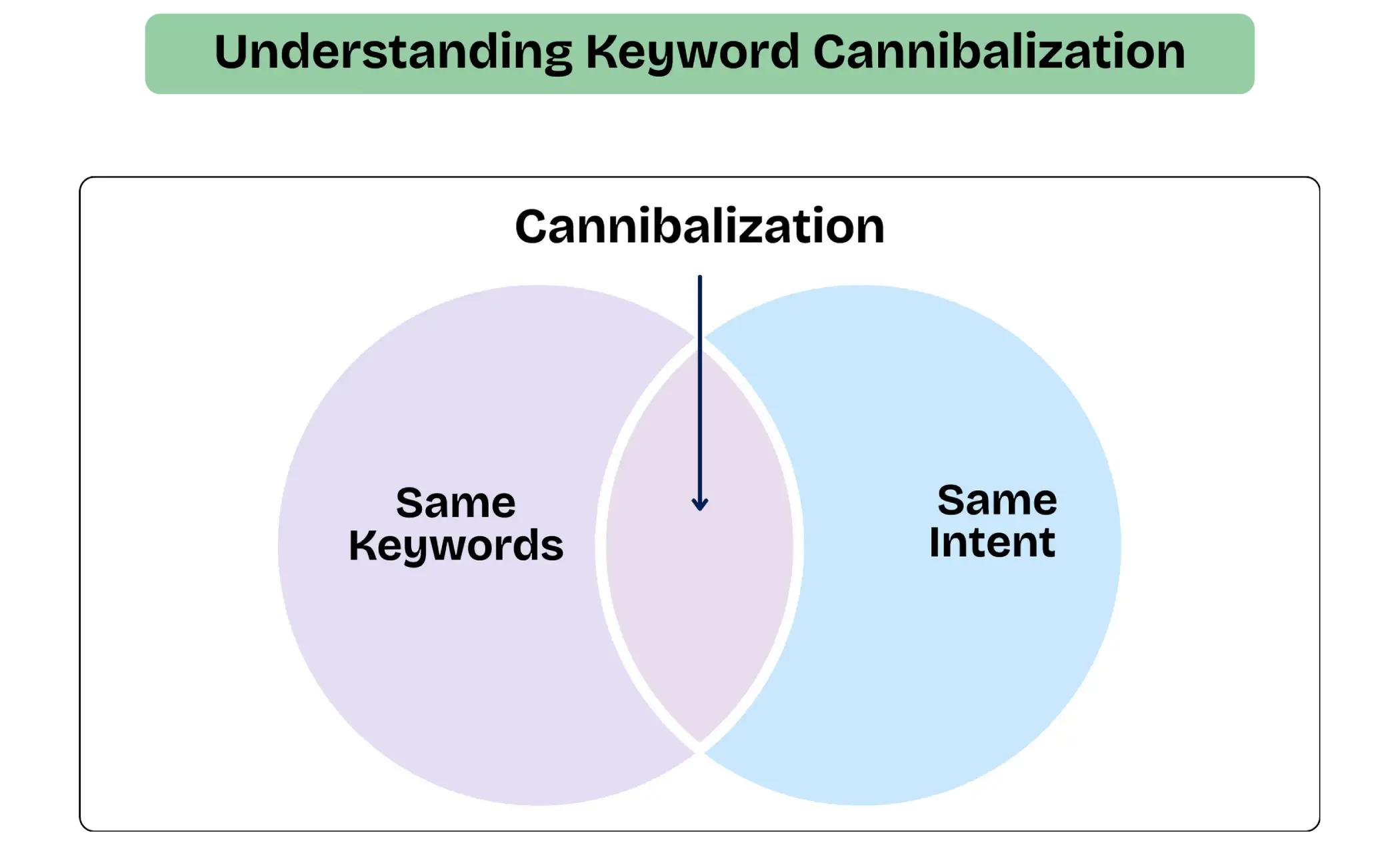
This dilutes your content strategy, diminishes the authority of your domain in Google's eyes, and results in:
Variable rankings for keywords
Users who are confused and end up on the "wrong" page for their purpose
Reduced conversion rates as a result of unclear CTAs and goals
Why It Occurs?
Frequently, keyword cannibalization occurs accidentally. Growing websites frequently have content added over time without a consistent keyword strategy or content map. Additionally, it occurs in blog strategies where the same topic is written about several times from slightly different perspectives, or in templated website designs where metadata and H1s are duplicated.
Even well-intentioned SEO initiatives may be the cause, as various teams or contributors may produce content in silos without recognizing their overlap.

Real-World Illustration:
Suppose you own a company that sells athletic wear. Your blog has published a number of articles over the years:
Top 10 Beginner-Friendly At-Home Workouts.
The Greatest At-Home Bodyweight Exercises.
At-Home Exercise Manual for Working Professionals.
Work Out Without Equipment: Effective Home Routines.
The Reasons Behind the 2025 Trend in At-Home Exercise.

Although these may all have distinct titles, from Google's point of view, they are all aiming for the same primary keyword: "at-home workouts." Your website ends up competing with itself because none of the articles are particularly noteworthy as the go-to source. The result? Google either rotates rankings inconsistently or skips ranking your content altogether in favor of a competitor with a single, focused page.
Why Keyword Cannibalization Is a Web Design Problem Too?
Most people assume this is purely an SEO issue. But the root cause often starts with how your website is structured and designed.
When your navigation, product categories, blog tags, and landing pages don’t have a clear content hierarchy or keyword map, things get messy—fast.

Here's how poor web design leads to keyword cannibalization:
Multiple pages serving the same purpose: Think of four service pages that all say “custom home remodeling” without any differentiation.
Duplicate H1 tags or metadata: A template design might automatically insert the same title on multiple pages.
Overuse of similar anchor text, “Click here to learn more about our coaching,” on every page leads to internal link chaos.
Auto-generated content blocks: If your blog or CMS tool repeats keyword-heavy blurbs sitewide, you might be triggering penalties without realizing it.
In short, if SEO isn't baked into the foundation of your design process, you’ll end up with a pretty site that performs poorly.


Keyword Stuffing: The Cousin of Cannibalization
Let’s be real—keyword stuffing still happens, even in 2026. It’s often the result of outdated SEO strategies, panic-ranking tactics, or a lack of understanding about how Google actually works today.
So, what is keyword stuffing?
Keyword stuffing is the practice of repeating the same keyword (or phrase) excessively on a single page in an attempt to manipulate search rankings. Instead of naturally weaving a term into the content where it fits, some pages shove it into every paragraph, headline, or even hidden elements like metadata or alt text.

What It Looks Like?
Unnatural repetition: “If you’re looking for luxury interior design, our luxury interior design services offer the best luxury interior design in the city.”
Overused headings and metadata: Every H2 is some version of the same keyword. Footer or sidebar blocks crammed with keyword variations that don’t serve the user.
Visibly forced phrasing that disrupts the reader’s flow and feels robotic.
It’s not just annoying—it’s ineffective. Google’s algorithm is far more advanced now, prioritizing context, intent, and semantic relevance over sheer repetition. If a page looks like it's trying too hard to game the system, it’s likely to get penalized or simply ignored in favor of better content.
Why It’s Bad for Business
Keyword stuffing doesn’t just hurt rankings—it damages user experience, which in turn kills conversions.
It feels spammy and untrustworthy.
It’s hard to read and doesn't provide real value.
It signals to search engines that your site is low quality.
It turns off potential customers who are looking for clear, helpful information

And when keyword stuffing is paired with keyword cannibalization—where multiple pages are all trying to rank for the same term in the same over-optimized way—you end up with a tangled mess of SEO signals, poor readability, and zero differentiation between pages
How to Prevent Keyword Stuffing?
Focus on user intent first. Write content that actually helps the reader, then optimize it afterward.
Use keyword variations and related terms. Google understands synonyms and context—think "home gym workouts" instead of repeating "at-home workouts" 20 times.
Use tools like Yoast, Clearscope, or SurferSEO to gauge keyword density and semantic relevance without overdoing it.
Stick to one keyword to focus on per page and build content around that theme, rather than trying to cover everything in one post.

The Role of Content Hierarchy in SEO-Friendly Web Design
One of the most effective ways to avoid keyword cannibalization is to build a clear content hierarchy. This means mapping out:
Which pages target which keywords
How those pages support or branch from one another
Where internal links naturally belong
How to guide users through a clean, intentional journey

For example, a well-structured design might include:
A main service page targeting “interior designer in Dallas”
Supporting sub-pages like “modern home interiors” and “eco-friendly remodeling tips”
A blog with complementary, informative content like “How to Choose the Right Designer for Your Home”
Each page supports the brand’s SEO goals without stepping on each other’s toes.
How to Detect Keyword Cannibalization?
There are tools and tactics you can use (like running a site: search on Google or using Semrush), but here are quick signs to watch for:
Multiple pages ranking poorly for the same keyword
Sudden drops in organic traffic after publishing new content
Keyword rankings bouncing between two or more URLs
Users landing on pages that aren’t optimized for their intent
Still unsure? A proper site audit and keyword mapping exercise can reveal gaps, overlaps, and opportunities for consolidation.

How to Fix Keyword Cannibalization (Without Starting Over)?
Let’s say you’ve identified overlapping pages—what now? Here’s how to fix it:

1. Consolidate & Redirect
If two pages serve the same purpose, merge them into one stronger piece. Use 301 redirects to point the old URL to the new one.
2. Differentiate Content & Intent
Make sure each page has a distinct keyword focus and target intent. For example, instead of two blog posts about “meal prep,” pivot one toward beginners and the other toward athletes.
3. Optimize Internal Linking
Use clear, contextual internal links to connect related content and reinforce structure. Anchor text should be natural and varied—not just keyword spam.
4. Create a Keyword Map
Assign one primary keyword per page and ensure all future content follows this map. It’s like giving your site a blueprint for SEO success.
Web Design Best Practices to Prevent Cannibalization
Whether you’re redesigning or building from scratch, here’s what to keep in mind:
Work with SEO from Day 1 : SEO shouldn’t be an afterthought. Designers and SEO teams should collaborate before a single page is mocked up.
Limit Template Duplication: Avoid repeating metadata, headers, and blurbs across multiple pages. Each one should serve a unique function.
Use Clear Navigation: Visitors (and Google) should be able to understand what your site is about within a few clicks.
Prioritize Page Speed & UX: Clean, responsive design aren’t just for looks—they reduce bounce rates and boost rankings.
Leverage Intent-Based Design: Structure pages not just around keywords, but around what the user actually wants to do (explore, learn, buy, contact, etc.).

Final Thoughts
Keyword cannibalization isn’t just an SEO misstep—it’s often a design flaw. And in a digital world where user experience and relevance rule the algorithm, there’s no room for confusion.
Whether you’re launching a new site or trying to fix one that’s fallen flat, aligning your SEO strategy with smart web design is essential.
Great SEO starts with structure. It continues with clarity. And it grows with a purpose.
If you’re unsure where your site stand—or worries your pages might be tripping over each other—we’re here to help. Let us run a quick audit and guide you toward a structure that works smarter, not harder.
Let’s make your site more than beautiful and make it visible. Contact us for free consultation today!
In today’s digital landscape, your website isn’t just a digital business card—it’s your most important sales rep, your first impression, and your long-term growth engine.
But when design and SEO don’t work in harmony, even the best-looking websites can fall flat. One of the biggest (and often overlooked) issues we see when auditing new client websites? Keyword cannibalization.
Whether you're a growing brand or a business with a massive product catalog, keyword cannibalization can quietly sabotage your organic visibility—especially when it’s baked into the design. Let’s unpack how that happens and what to do about it.

Keyword Cannibalization: What Is It?
When two or more pages on your website target the same keyword or closely related search intent, this is known as keyword cannibalization. Although it might make sense—more pages with the same keyword should increase your chances of ranking, right? Well, in practice, it can have the opposite effect.
Google must choose which page is most relevant to display in search results when it notices several pages vying for the same keyword. However, the algorithm may become confused if your content is too similar. It must divide visibility among multiple pages, or worse, none at all, rather than boldly ranking a single authoritative, well-optimized page
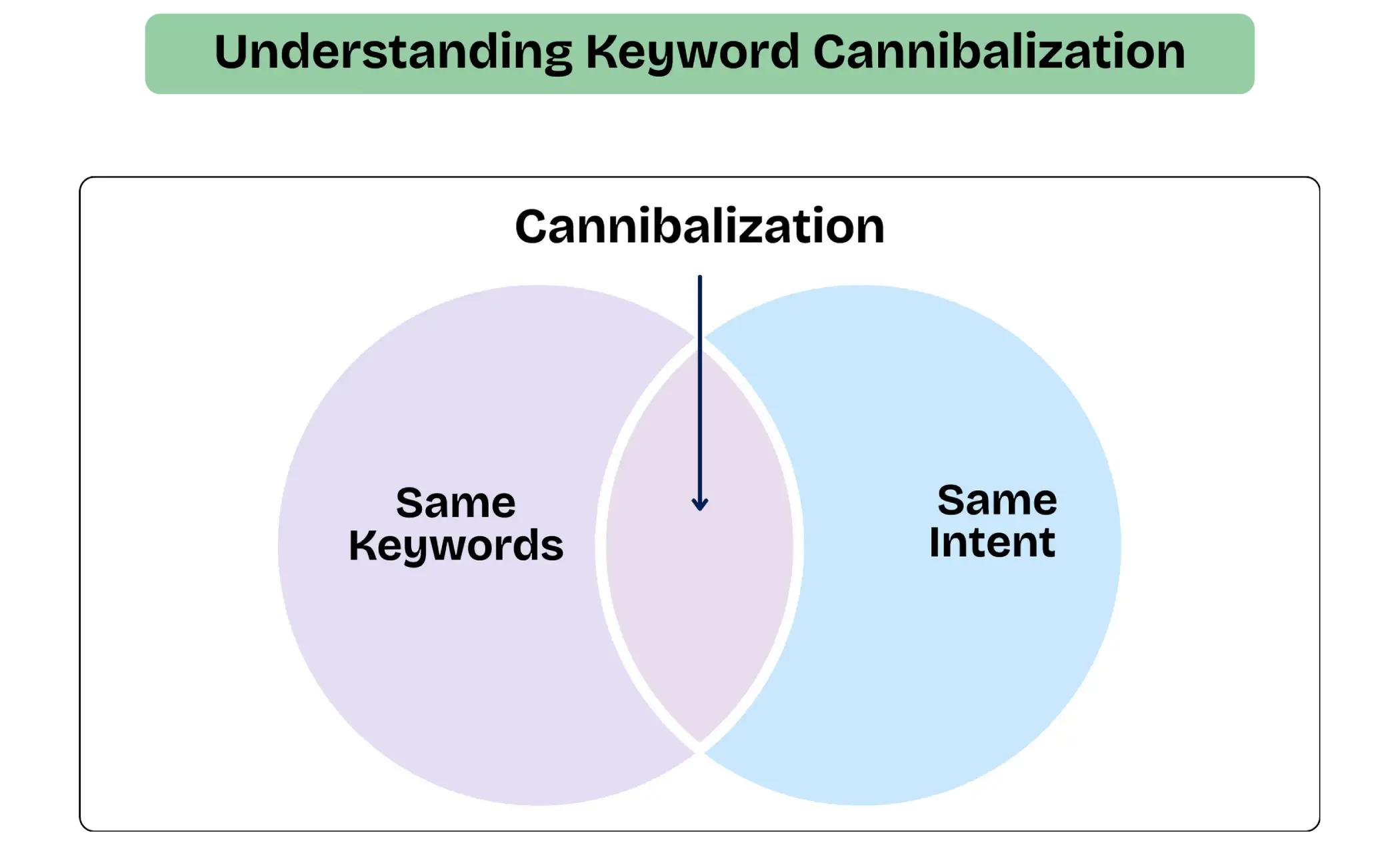
This dilutes your content strategy, diminishes the authority of your domain in Google's eyes, and results in:
Variable rankings for keywords
Users who are confused and end up on the "wrong" page for their purpose
Reduced conversion rates as a result of unclear CTAs and goals
Why It Occurs?
Frequently, keyword cannibalization occurs accidentally. Growing websites frequently have content added over time without a consistent keyword strategy or content map. Additionally, it occurs in blog strategies where the same topic is written about several times from slightly different perspectives, or in templated website designs where metadata and H1s are duplicated.
Even well-intentioned SEO initiatives may be the cause, as various teams or contributors may produce content in silos without recognizing their overlap.

Real-World Illustration:
Suppose you own a company that sells athletic wear. Your blog has published a number of articles over the years:
Top 10 Beginner-Friendly At-Home Workouts.
The Greatest At-Home Bodyweight Exercises.
At-Home Exercise Manual for Working Professionals.
Work Out Without Equipment: Effective Home Routines.
The Reasons Behind the 2025 Trend in At-Home Exercise.

Although these may all have distinct titles, from Google's point of view, they are all aiming for the same primary keyword: "at-home workouts." Your website ends up competing with itself because none of the articles are particularly noteworthy as the go-to source. The result? Google either rotates rankings inconsistently or skips ranking your content altogether in favor of a competitor with a single, focused page.
Why Keyword Cannibalization Is a Web Design Problem Too?
Most people assume this is purely an SEO issue. But the root cause often starts with how your website is structured and designed.
When your navigation, product categories, blog tags, and landing pages don’t have a clear content hierarchy or keyword map, things get messy—fast.

Here's how poor web design leads to keyword cannibalization:
Multiple pages serving the same purpose: Think of four service pages that all say “custom home remodeling” without any differentiation.
Duplicate H1 tags or metadata: A template design might automatically insert the same title on multiple pages.
Overuse of similar anchor text, “Click here to learn more about our coaching,” on every page leads to internal link chaos.
Auto-generated content blocks: If your blog or CMS tool repeats keyword-heavy blurbs sitewide, you might be triggering penalties without realizing it.
In short, if SEO isn't baked into the foundation of your design process, you’ll end up with a pretty site that performs poorly.


Keyword Stuffing: The Cousin of Cannibalization
Let’s be real—keyword stuffing still happens, even in 2026. It’s often the result of outdated SEO strategies, panic-ranking tactics, or a lack of understanding about how Google actually works today.
So, what is keyword stuffing?
Keyword stuffing is the practice of repeating the same keyword (or phrase) excessively on a single page in an attempt to manipulate search rankings. Instead of naturally weaving a term into the content where it fits, some pages shove it into every paragraph, headline, or even hidden elements like metadata or alt text.

What It Looks Like?
Unnatural repetition: “If you’re looking for luxury interior design, our luxury interior design services offer the best luxury interior design in the city.”
Overused headings and metadata: Every H2 is some version of the same keyword. Footer or sidebar blocks crammed with keyword variations that don’t serve the user.
Visibly forced phrasing that disrupts the reader’s flow and feels robotic.
It’s not just annoying—it’s ineffective. Google’s algorithm is far more advanced now, prioritizing context, intent, and semantic relevance over sheer repetition. If a page looks like it's trying too hard to game the system, it’s likely to get penalized or simply ignored in favor of better content.
Why It’s Bad for Business
Keyword stuffing doesn’t just hurt rankings—it damages user experience, which in turn kills conversions.
It feels spammy and untrustworthy.
It’s hard to read and doesn't provide real value.
It signals to search engines that your site is low quality.
It turns off potential customers who are looking for clear, helpful information

And when keyword stuffing is paired with keyword cannibalization—where multiple pages are all trying to rank for the same term in the same over-optimized way—you end up with a tangled mess of SEO signals, poor readability, and zero differentiation between pages
How to Prevent Keyword Stuffing?
Focus on user intent first. Write content that actually helps the reader, then optimize it afterward.
Use keyword variations and related terms. Google understands synonyms and context—think "home gym workouts" instead of repeating "at-home workouts" 20 times.
Use tools like Yoast, Clearscope, or SurferSEO to gauge keyword density and semantic relevance without overdoing it.
Stick to one keyword to focus on per page and build content around that theme, rather than trying to cover everything in one post.

The Role of Content Hierarchy in SEO-Friendly Web Design
One of the most effective ways to avoid keyword cannibalization is to build a clear content hierarchy. This means mapping out:
Which pages target which keywords
How those pages support or branch from one another
Where internal links naturally belong
How to guide users through a clean, intentional journey

For example, a well-structured design might include:
A main service page targeting “interior designer in Dallas”
Supporting sub-pages like “modern home interiors” and “eco-friendly remodeling tips”
A blog with complementary, informative content like “How to Choose the Right Designer for Your Home”
Each page supports the brand’s SEO goals without stepping on each other’s toes.
How to Detect Keyword Cannibalization?
There are tools and tactics you can use (like running a site: search on Google or using Semrush), but here are quick signs to watch for:
Multiple pages ranking poorly for the same keyword
Sudden drops in organic traffic after publishing new content
Keyword rankings bouncing between two or more URLs
Users landing on pages that aren’t optimized for their intent
Still unsure? A proper site audit and keyword mapping exercise can reveal gaps, overlaps, and opportunities for consolidation.

How to Fix Keyword Cannibalization (Without Starting Over)?
Let’s say you’ve identified overlapping pages—what now? Here’s how to fix it:

1. Consolidate & Redirect
If two pages serve the same purpose, merge them into one stronger piece. Use 301 redirects to point the old URL to the new one.
2. Differentiate Content & Intent
Make sure each page has a distinct keyword focus and target intent. For example, instead of two blog posts about “meal prep,” pivot one toward beginners and the other toward athletes.
3. Optimize Internal Linking
Use clear, contextual internal links to connect related content and reinforce structure. Anchor text should be natural and varied—not just keyword spam.
4. Create a Keyword Map
Assign one primary keyword per page and ensure all future content follows this map. It’s like giving your site a blueprint for SEO success.
Web Design Best Practices to Prevent Cannibalization
Whether you’re redesigning or building from scratch, here’s what to keep in mind:
Work with SEO from Day 1 : SEO shouldn’t be an afterthought. Designers and SEO teams should collaborate before a single page is mocked up.
Limit Template Duplication: Avoid repeating metadata, headers, and blurbs across multiple pages. Each one should serve a unique function.
Use Clear Navigation: Visitors (and Google) should be able to understand what your site is about within a few clicks.
Prioritize Page Speed & UX: Clean, responsive design aren’t just for looks—they reduce bounce rates and boost rankings.
Leverage Intent-Based Design: Structure pages not just around keywords, but around what the user actually wants to do (explore, learn, buy, contact, etc.).

Final Thoughts
Keyword cannibalization isn’t just an SEO misstep—it’s often a design flaw. And in a digital world where user experience and relevance rule the algorithm, there’s no room for confusion.
Whether you’re launching a new site or trying to fix one that’s fallen flat, aligning your SEO strategy with smart web design is essential.
Great SEO starts with structure. It continues with clarity. And it grows with a purpose.
If you’re unsure where your site stand—or worries your pages might be tripping over each other—we’re here to help. Let us run a quick audit and guide you toward a structure that works smarter, not harder.
Let’s make your site more than beautiful and make it visible. Contact us for free consultation today!

Micaliah Farris
, Client Account Manager
Micaliah is a digital marketer and content marketing consultant at Coozmoo Digital Solutions with 10,000+ hours of hands-on experience building and optimizing search-driven content strategies. She specializes in creating clear content frameworks, aligning messaging with user intent, and resolving structural and technical gaps that impact visibility, engagement, and long-term growth.
Latest Blogs


Don’t miss our revenue growth tips!
Get expert marketing tips—straight to your inbox, like thousands of happy clients.


Don’t miss our revenue growth tips!


Don’t miss our revenue growth tips!
Get expert marketing tips—straight to your inbox, like thousands of happy clients.


Don’t miss our revenue growth tips!
Get expert marketing tips—straight to your inbox, like thousands of happy clients.
Relevant Blogs on Web Design
Relevant Blogs on Web Design
Unlock data-driven insights in Web Design—explore our featured blogs and skyrocket your revenue before your competitors do.
Unlock data-driven insights in Web Design—explore our featured blogs and skyrocket your revenue before your competitors do.

Web Design
Web Design
Jan 18, 2026
Jan 18, 2026
12 Min Read
12 Min Read
Using Heatmaps to Improve Your Website’s UX: Best Heatmap Tools 2026

Web Design
Web Design
Jan 10, 2026
Jan 10, 2026
10 Min Read
10 Min Read
The Ultimate Guide to Choosing Your E-commerce Platform

Web Design
Web Design
Nov 25, 2025
Nov 25, 2025
10 Min Read
10 Min Read
Walmart vs. Amazon: Differences , Profitability and Why We Shouldn't Ignore
Ready to speak with an expert?
Data-Driven Marketing Agency That Elevates ROI
1100+
Websites Designed & Optimized to Convert
$280M+
Client Revenue Driven & Growing Strong
Discover how to skyrocket
your revenue today!



Trusted by 1000+ Owners!
Want to skyrocket revenue?



4.9/5 Ratings!
Ready to speak with an expert?
Data-Driven Marketing Agency That Elevates ROI
1100+
Websites Designed & Optimized to Convert
$280M+
Client Revenue Driven & Growing Strong
Discover how to skyrocket
your revenue today!



Trusted by 1000+ Owners!
Ready to speak with an expert?
Data-Driven Marketing Agency That Elevates ROI
1100+
Websites Designed & Optimized to Convert
$280M+
Client Revenue Driven & Growing Strong
Want to skyrocket
revenue?



Trusted by 1000+ Owners!
Call
Meet






























































