
Google Ads vs. Meta Ads: Which Is Better for Your Business?
Google Ads vs. Meta Ads: Which Is Better for Your Business?
Google Ads vs. Meta Ads: Which Is Better for Your Business?
Table of Content
Title
Title
Explore Free Tools








Payal Deora
Payal Deora
Payal Deora
Payal Deora
Payal Deora
PPC
PPC
PPC
PPC
PPC
12 Min Read
12 Min Read
12 Min Read
12 Min
12 Min
May 29, 2025
May 29, 2025
May 29, 2025
5/29/25
5/29/25
Confused about whether to spend your advertising money on Google Ads or Meta Ads? Don’t worry, you're not alone. With so many digital advertising options available today, making the right choice can be challenging.
Both use Pay-Per-Click (PPC) advertising, where you only pay when someone clicks your ad. This means your money goes toward people who actually show interest, not just those who see your ad. But which platform is right for your business? The choice between Google and Meta can make a big difference in your results, and the best option depends on what you're trying to achieve.

While Google Ads targets users actively searching for products or services, Meta Ads displays content based on user interests, behaviors, and demographics. Deciding between these platforms—or implementing both—depends on your specific business goals, target audience, and budget.

By the end of this blog, you’ll have a clearer understanding of which platform aligns with your business needs—or whether combining both could be the most effective strategy.
What's the Difference in User Intent?
The core difference between Google Ads and Meta Ads is user intent—what people are trying to accomplish when they see your ads.
Google Ads: Capturing Active Search Intent
Google Ads connects with people actively searching for something specific (e.g., “best running shoes near me”).
Users are in a buying mindset, making them more likely to convert.
Analogy: Google Ads is like fishing with a spear—targeting people ready to buy.
Meta Ads: Interrupting the Social Experience
Meta Ads reaches users who are browsing, not necessarily shopping.
Ads appear while users check updates, read news, or watch videos.
Analogy: Meta Ads is like fishing with a net—reaching a broad audience who might become interested.

Platform Usage Statistics
Google: 13.6 billion searches per day (Sources: Google)
Meta: 3.07 billion monthly active users (Sources: Meta)
12 ads clicked per month by the average Meta user.

Targeting Your Audience Effectively
Now that we understand the difference in user intent of these platforms, let's look at how each one lets you reach potential customers.
✅ Google Ads Targeting: It allows you to connect with users primarily based on their search behavior and intent.
Keywords: Target specific search terms
Search Intent: Reach users at all buying stages
Location: Target by country, city, or zip code
Audience Segments: In-market, affinity, demographics
Remarketing: Re-engage past website visitors
Example: A local plumber uses Google Ads to target “emergency plumber near me” and gets 20 new leads in a week.
Advanced Feature: Performance Max campaigns use AI to optimize ad placements across Google’s networks.
✅ Meta Ads Targeting: It excels at reaching users based on their personal attributes and social connections.
Facebook's robust targeting options include:
Demographics: Age, gender, education, job title, income
Interests: Hobbies, pages liked, entertainment
Behaviors: Purchase history, device usage, travel
Connections: Page fans, event attendees
Custom Audiences: Upload customer lists or retarget website visitors
Lookalike Audiences: Find users like your best customers
Example: A fitness apparel brand targets women aged 25-40 who like “Yoga” and “Running” pages, resulting in a 30% increase in Instagram followers.
Advanced Feature: Detailed Targeting Expansion finds new users likely to convert.
In simple terms, Google Ads and Meta Ads offer distinct targeting advantages: Google excels at capturing active search intent, while Meta provides detailed demographic and interest-based targeting.
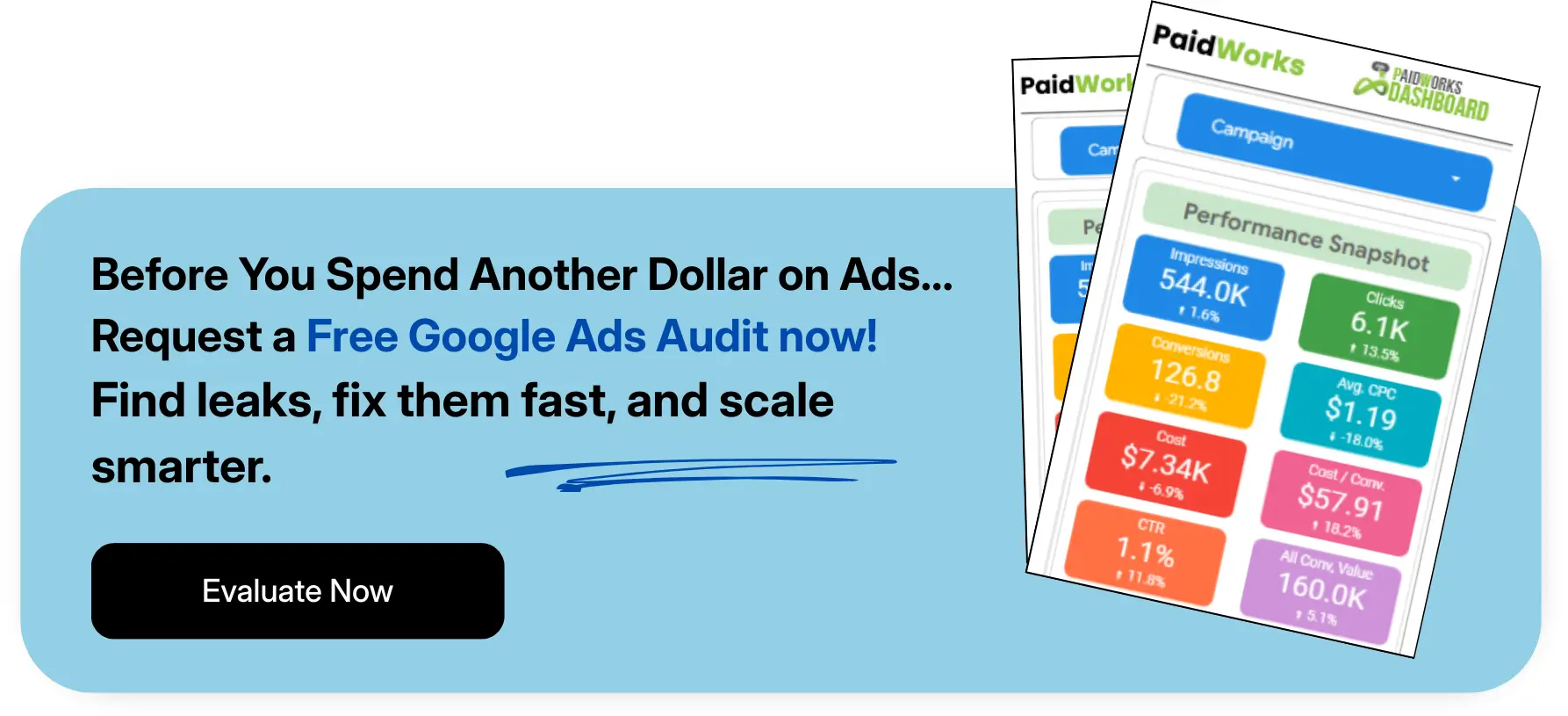
Types of Ads You Can Use
Just as important as who sees your ads is what those ads actually look like. Google Ads and Meta Ads offer different formats that match how people use each platform.
Google Ads Formats
Text Ads: Simple written ads that appear at the top of search results with a headline, brief description, and link to your website. When someone searches for "best running shoes," they'll see these text ads first.
Display Ads: Visual banner ads that appear on websites that partner with Google. These can include images and graphics, helping you catch attention even when people aren't actively searching.
Video Ads: Ads that play before or during YouTube videos, allowing you to demonstrate your products in action (like showing how comfortable your running shoes are during a marathon).
Shopping Ads: Product-focused ads showing an image, price, and store name, appearing in search results when users are looking for products to buy.
App Promotion Ads: Specialized ads designed to drive app downloads across Google's properties.
Local Ads: Location-based ads that help customers find your physical store, featuring your address, phone number, and business hours.
Discovery Ads: Native ads that appear in Google Discover feed, Gmail, and YouTube, using rich visuals to engage users.
Call-Only Ads: Mobile ads that encourage users to call your business directly rather than visiting a website.

Meta Ads Formats
Image Ads: Eye-catching photos that appear in people's feeds, perfect for showcasing your products and driving engagement.
Video Ads: Short videos that auto-play as people scroll, ideal for showing your shoes in action or telling your brand story.
Carousel Ads: A unique format that lets users swipe through multiple images in one ad; perfect for showcasing different shoe models or colors in your new collection.
Collection Ads: Mobile-optimized ads that showcase products from your catalog, creating an immersive shopping experience.
Instant Experience Ads: Fullscreen mobile experiences that open after someone taps your ad, combining images, videos, and call-to-action buttons.
Story Ads: Vertical, full screen ads that appear between users' stories on Facebook, Instagram, and Messenger.
Messenger Ads: Ads that appear in the Messenger inbox, allowing for direct conversations with potential customers.
Poll Ads: Interactive ads that include polls to boost engagement and collect valuable feedback.
Playable Ads: Interactive ad experiences that let users "try" an app or game before downloading.
How to Design Effective Ads for Each Platform?
Google Ads require clear, direct messaging that answers the user's search query.
Successful ads typically:
Directly address the search query
Include relevant keywords in headlines
Focus on specific benefits and features
Use strong calls to action
Meta Ads need to stand out in a crowded social feed.
Successful ads typically:
Use eye-catching visuals that stop the scroll
Tell compelling stories that create emotional connections
Appear native to the platform rather than overly promotional
Leverage social proof and testimonials to build trust

What Are You Trying to Achieve?
Before selecting your advertising platform, you must clearly define your business objectives. Each advertising channel has unique strengths that align with different stages of the customer journey and marketing goals. Understanding these differences will help you allocate your budget effectively and set appropriate expectations for results.
Here's how each platform aligns with common business objectives:
Google Ads:
Direct Sales & Lead Generation: Capturing high-intent users ready to purchase
Service-Based Businesses: Connecting with people actively searching for solutions
Local Business Promotion: Driving foot traffic to physical locations
B2B Marketing: Reaching decision-makers researching business solutions
For example: If you're having a flash sale on running shoes this weekend, Google Ads can help you reach people who are looking to buy shoes right now. It's like placing a sign right where people are already shopping; you can see results quickly, making it perfect for time-sensitive offers.

Meta Ads:
Brand Awareness: Introducing new products or services to relevant audiences.
Community Building: Growing social media following and engagement.
Content Distribution: Promoting blog posts, videos, and other content.
Event Promotion: Driving attendance to virtual or in-person events.
Product Discovery: Showcasing products to people before they know they need them.
For example: if you've just launched a new brand of eco-friendly running shoes, Meta Ads can help you reach environmentally conscious fitness enthusiasts, even if they're not currently shopping for shoes. It's like introducing yourself at a party to people who might be interested in what you offer.


Which Ads Work Best for Your Pocket: Google or Meta?
Understanding the financial aspects of each platform is crucial for maximizing return on investment. Let’s understand the different budget aspects of Google Ads and Meta Ads:
1. Cost Structure Differences
The pricing models for Google Ads and Meta Ads operate on fundamentally different principles, reflecting how users interact with each platform and how advertisers compete for attention. These differences directly impact on your campaign budgeting and financial planning.
Google Ads:
Operates on a search-intent auction system where costs reflect user purchase readiness.
Cost-per-click varies widely ($1-$50+) with competitive industries like insurance and legal paying premium rates.
Sophisticated Quality Score system rewards relevant, high-performing ads with lower costs.
Higher upfront costs often balanced by stronger conversion rates from high-intent traffic.
Meta Ads:
Utilizes a social-discovery model where costs reflect audience targeting precision.
Maintains more consistent CPCs across industries ($0.50-$3.00), making initial testing more affordable.
Relevance Score system prioritizes engaging content that generates user interaction.
Lower immediate conversion costs make it ideal for top-of-funnel marketing and brand building.
2. ROI Considerations
The cost and performance comparison would be clearer with a side-by-side table.

3. Budget Allocation Strategy
✅ Starting Budget Requirements:
Google Ads: Recommended minimum of $1,000/month for meaningful data.
Meta Ads: Can start effective testing with $500/month.
✅ Budget-Scaling Strategy:
Start with the platform that best matches your immediate goals.
Set clear KPIs to evaluate performance.
Begin with a test budget for 30 days.
Scale spending on what works, pause what doesn't.
Consider splitting budget 70/30 between your primary and secondary platform.

The most cost-effective choice ultimately depends on your specific goals. If you're after quick sales and have a decent budget, Google Ads might provide better value. If you're focused on building brand awareness more economically, Meta Ads could be your better option.
Maximizing Results: Advanced Strategies, & Cross-Platform Optimization
To maximize advertising effectiveness across platforms, you need to leverage advanced features, integrate strategically, and optimize continuously.
1. Leveraging Advanced Features on Each Platform
Google Ads:
Smart Bidding: ML-powered conversion optimization.
Dynamic Search Ads: Auto-generated ads based on your website content.
Target Audience: Target existing customers across Google properties.
Meta Ads:
Campaign Budget Optimization: Auto-distributes budget to top performers.
Dynamic Ads: Automatically promote relevant products from your catalog.
A/B Testing Tool: Native split testing for campaign optimization.
2. Creating a Unified Strategy: Meta + Google Together
Create a comprehensive marketing funnel across both platforms:
✅ Multi-Platform Funnel Approach
Awareness (Top): Use Meta for introducing your brand to relevant audiences.
Consideration (Middle): Retarget engaged users across both platforms.
Decision (Bottom): Deploy Google search ads for specific product keywords while using Meta for testimonials and special offers.

✅ Essential Cross-Platform Tactics
Use consistent tracking codes (Google Tag Manager and Facebook's pixel) to accurately measure traffic from both platforms.
Segment audiences consistently (website visitors, email subscribers, and previous customers).
Develop sequential messaging that builds across platforms.
3. Platform-Specific Optimization Tips
Google Ads:
Target high-intent keywords and optimize with negative keywords.
Design landing pages tailored to each ad group for maximum relevance.
Meta Ads:
Create layered custom audiences based on website behavior.
Lead with strong visuals that work without sound.
Refresh creative regularly to combat ad fatigue.
Test different bidding strategies based on campaign objectives.
4. Budget Allocation & Testing Strategy
Maintain consistent branding and messaging across platforms
Allocate budget based on funnel position and platform strengths
Test one variable at a time and document results
Reserve 10-15% of budget for testing new approaches
Scale what works, pause what doesn’t

Final Thoughts
After exploring Google Ads and Meta Ads in depth, it's clear that both platforms offer unique advantages for different marketing objectives. Your choice depends on your specific business goals, audience, and resources.
Choose Google Ads if:
People are actively searching for products or services like yours
You want immediate sales or lead from high-intent users
You have products or services that solve specific problems people search for
You can invest in a medium to large advertising budget
Choose Meta Ads if:
You want to build brand awareness and reach new audiences.
Your products have strong visual appeal.
Your target audience is defined by specific interests, behaviors, or demographics.
You're working with a more limited advertising budget.
Your sales cycle requires nurturing before purchase.
Choose Both if:
You can manage campaigns across multiple platforms.
You want to create a comprehensive marketing funnel.
You have sufficient budget to test both platforms.
Your products appeal to both active searchers and passive browsers.
Quick-Start Recommendation: If you’re new to PPC, start with Meta Ads at a small daily budget ($10–$20) to build awareness and insights. As you grow, expand to Google Ads to capture high-intent search traffic.
Remember: Digital advertising is always evolving. Success requires ongoing testing, optimization, and adaptation. The most effective approach is a flexible, data-driven strategy that leverages the strengths of each platform.
Still not sure which ad platform is right for you? Want personalized guidance? Book a free ad strategy consultation and we’ll help you map the right path for your business.
Confused about whether to spend your advertising money on Google Ads or Meta Ads? Don’t worry, you're not alone. With so many digital advertising options available today, making the right choice can be challenging.
Both use Pay-Per-Click (PPC) advertising, where you only pay when someone clicks your ad. This means your money goes toward people who actually show interest, not just those who see your ad. But which platform is right for your business? The choice between Google and Meta can make a big difference in your results, and the best option depends on what you're trying to achieve.

While Google Ads targets users actively searching for products or services, Meta Ads displays content based on user interests, behaviors, and demographics. Deciding between these platforms—or implementing both—depends on your specific business goals, target audience, and budget.

By the end of this blog, you’ll have a clearer understanding of which platform aligns with your business needs—or whether combining both could be the most effective strategy.
What's the Difference in User Intent?
The core difference between Google Ads and Meta Ads is user intent—what people are trying to accomplish when they see your ads.
Google Ads: Capturing Active Search Intent
Google Ads connects with people actively searching for something specific (e.g., “best running shoes near me”).
Users are in a buying mindset, making them more likely to convert.
Analogy: Google Ads is like fishing with a spear—targeting people ready to buy.
Meta Ads: Interrupting the Social Experience
Meta Ads reaches users who are browsing, not necessarily shopping.
Ads appear while users check updates, read news, or watch videos.
Analogy: Meta Ads is like fishing with a net—reaching a broad audience who might become interested.

Platform Usage Statistics
Google: 13.6 billion searches per day (Sources: Google)
Meta: 3.07 billion monthly active users (Sources: Meta)
12 ads clicked per month by the average Meta user.

Targeting Your Audience Effectively
Now that we understand the difference in user intent of these platforms, let's look at how each one lets you reach potential customers.
✅ Google Ads Targeting: It allows you to connect with users primarily based on their search behavior and intent.
Keywords: Target specific search terms
Search Intent: Reach users at all buying stages
Location: Target by country, city, or zip code
Audience Segments: In-market, affinity, demographics
Remarketing: Re-engage past website visitors
Example: A local plumber uses Google Ads to target “emergency plumber near me” and gets 20 new leads in a week.
Advanced Feature: Performance Max campaigns use AI to optimize ad placements across Google’s networks.
✅ Meta Ads Targeting: It excels at reaching users based on their personal attributes and social connections.
Facebook's robust targeting options include:
Demographics: Age, gender, education, job title, income
Interests: Hobbies, pages liked, entertainment
Behaviors: Purchase history, device usage, travel
Connections: Page fans, event attendees
Custom Audiences: Upload customer lists or retarget website visitors
Lookalike Audiences: Find users like your best customers
Example: A fitness apparel brand targets women aged 25-40 who like “Yoga” and “Running” pages, resulting in a 30% increase in Instagram followers.
Advanced Feature: Detailed Targeting Expansion finds new users likely to convert.
In simple terms, Google Ads and Meta Ads offer distinct targeting advantages: Google excels at capturing active search intent, while Meta provides detailed demographic and interest-based targeting.
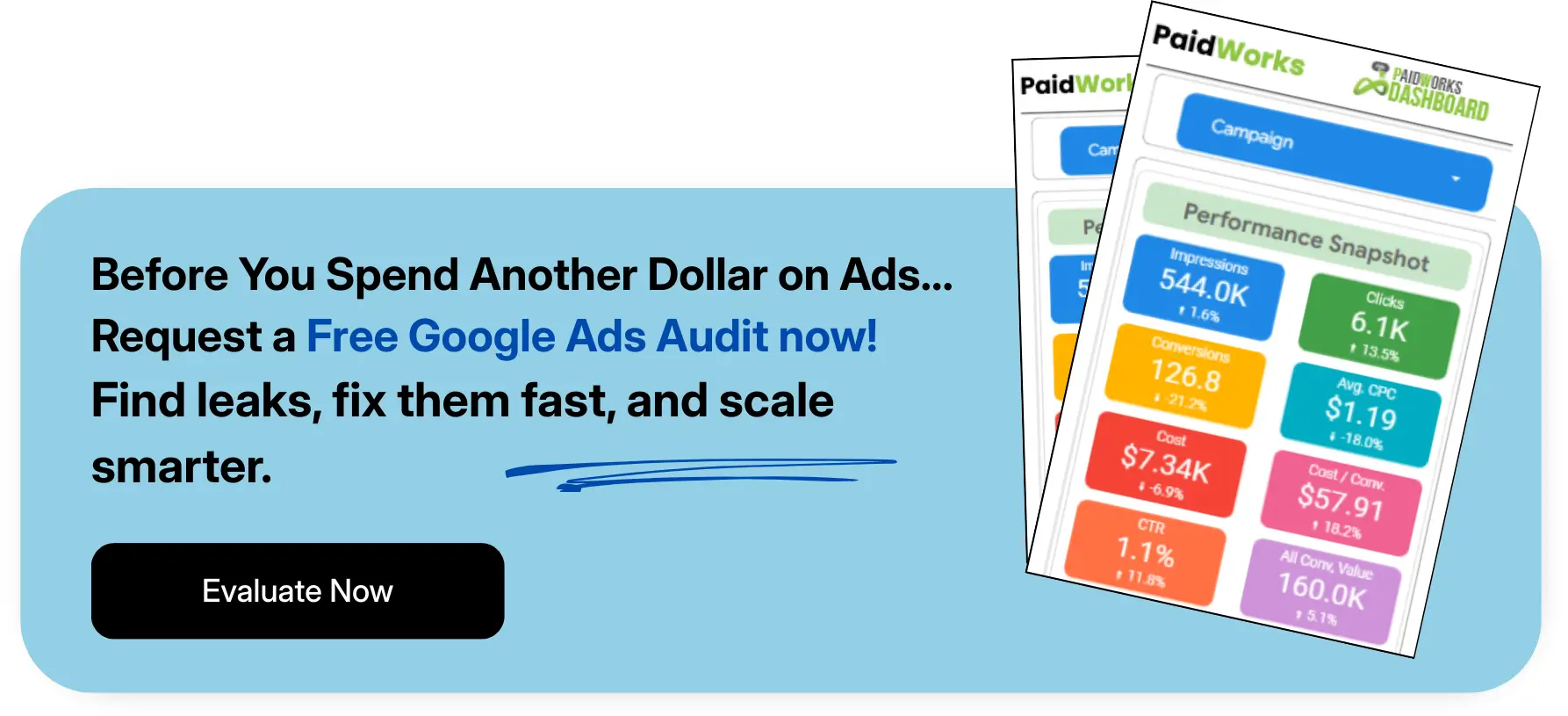
Types of Ads You Can Use
Just as important as who sees your ads is what those ads actually look like. Google Ads and Meta Ads offer different formats that match how people use each platform.
Google Ads Formats
Text Ads: Simple written ads that appear at the top of search results with a headline, brief description, and link to your website. When someone searches for "best running shoes," they'll see these text ads first.
Display Ads: Visual banner ads that appear on websites that partner with Google. These can include images and graphics, helping you catch attention even when people aren't actively searching.
Video Ads: Ads that play before or during YouTube videos, allowing you to demonstrate your products in action (like showing how comfortable your running shoes are during a marathon).
Shopping Ads: Product-focused ads showing an image, price, and store name, appearing in search results when users are looking for products to buy.
App Promotion Ads: Specialized ads designed to drive app downloads across Google's properties.
Local Ads: Location-based ads that help customers find your physical store, featuring your address, phone number, and business hours.
Discovery Ads: Native ads that appear in Google Discover feed, Gmail, and YouTube, using rich visuals to engage users.
Call-Only Ads: Mobile ads that encourage users to call your business directly rather than visiting a website.

Meta Ads Formats
Image Ads: Eye-catching photos that appear in people's feeds, perfect for showcasing your products and driving engagement.
Video Ads: Short videos that auto-play as people scroll, ideal for showing your shoes in action or telling your brand story.
Carousel Ads: A unique format that lets users swipe through multiple images in one ad; perfect for showcasing different shoe models or colors in your new collection.
Collection Ads: Mobile-optimized ads that showcase products from your catalog, creating an immersive shopping experience.
Instant Experience Ads: Fullscreen mobile experiences that open after someone taps your ad, combining images, videos, and call-to-action buttons.
Story Ads: Vertical, full screen ads that appear between users' stories on Facebook, Instagram, and Messenger.
Messenger Ads: Ads that appear in the Messenger inbox, allowing for direct conversations with potential customers.
Poll Ads: Interactive ads that include polls to boost engagement and collect valuable feedback.
Playable Ads: Interactive ad experiences that let users "try" an app or game before downloading.
How to Design Effective Ads for Each Platform?
Google Ads require clear, direct messaging that answers the user's search query.
Successful ads typically:
Directly address the search query
Include relevant keywords in headlines
Focus on specific benefits and features
Use strong calls to action
Meta Ads need to stand out in a crowded social feed.
Successful ads typically:
Use eye-catching visuals that stop the scroll
Tell compelling stories that create emotional connections
Appear native to the platform rather than overly promotional
Leverage social proof and testimonials to build trust

What Are You Trying to Achieve?
Before selecting your advertising platform, you must clearly define your business objectives. Each advertising channel has unique strengths that align with different stages of the customer journey and marketing goals. Understanding these differences will help you allocate your budget effectively and set appropriate expectations for results.
Here's how each platform aligns with common business objectives:
Google Ads:
Direct Sales & Lead Generation: Capturing high-intent users ready to purchase
Service-Based Businesses: Connecting with people actively searching for solutions
Local Business Promotion: Driving foot traffic to physical locations
B2B Marketing: Reaching decision-makers researching business solutions
For example: If you're having a flash sale on running shoes this weekend, Google Ads can help you reach people who are looking to buy shoes right now. It's like placing a sign right where people are already shopping; you can see results quickly, making it perfect for time-sensitive offers.

Meta Ads:
Brand Awareness: Introducing new products or services to relevant audiences.
Community Building: Growing social media following and engagement.
Content Distribution: Promoting blog posts, videos, and other content.
Event Promotion: Driving attendance to virtual or in-person events.
Product Discovery: Showcasing products to people before they know they need them.
For example: if you've just launched a new brand of eco-friendly running shoes, Meta Ads can help you reach environmentally conscious fitness enthusiasts, even if they're not currently shopping for shoes. It's like introducing yourself at a party to people who might be interested in what you offer.


Which Ads Work Best for Your Pocket: Google or Meta?
Understanding the financial aspects of each platform is crucial for maximizing return on investment. Let’s understand the different budget aspects of Google Ads and Meta Ads:
1. Cost Structure Differences
The pricing models for Google Ads and Meta Ads operate on fundamentally different principles, reflecting how users interact with each platform and how advertisers compete for attention. These differences directly impact on your campaign budgeting and financial planning.
Google Ads:
Operates on a search-intent auction system where costs reflect user purchase readiness.
Cost-per-click varies widely ($1-$50+) with competitive industries like insurance and legal paying premium rates.
Sophisticated Quality Score system rewards relevant, high-performing ads with lower costs.
Higher upfront costs often balanced by stronger conversion rates from high-intent traffic.
Meta Ads:
Utilizes a social-discovery model where costs reflect audience targeting precision.
Maintains more consistent CPCs across industries ($0.50-$3.00), making initial testing more affordable.
Relevance Score system prioritizes engaging content that generates user interaction.
Lower immediate conversion costs make it ideal for top-of-funnel marketing and brand building.
2. ROI Considerations
The cost and performance comparison would be clearer with a side-by-side table.

3. Budget Allocation Strategy
✅ Starting Budget Requirements:
Google Ads: Recommended minimum of $1,000/month for meaningful data.
Meta Ads: Can start effective testing with $500/month.
✅ Budget-Scaling Strategy:
Start with the platform that best matches your immediate goals.
Set clear KPIs to evaluate performance.
Begin with a test budget for 30 days.
Scale spending on what works, pause what doesn't.
Consider splitting budget 70/30 between your primary and secondary platform.

The most cost-effective choice ultimately depends on your specific goals. If you're after quick sales and have a decent budget, Google Ads might provide better value. If you're focused on building brand awareness more economically, Meta Ads could be your better option.
Maximizing Results: Advanced Strategies, & Cross-Platform Optimization
To maximize advertising effectiveness across platforms, you need to leverage advanced features, integrate strategically, and optimize continuously.
1. Leveraging Advanced Features on Each Platform
Google Ads:
Smart Bidding: ML-powered conversion optimization.
Dynamic Search Ads: Auto-generated ads based on your website content.
Target Audience: Target existing customers across Google properties.
Meta Ads:
Campaign Budget Optimization: Auto-distributes budget to top performers.
Dynamic Ads: Automatically promote relevant products from your catalog.
A/B Testing Tool: Native split testing for campaign optimization.
2. Creating a Unified Strategy: Meta + Google Together
Create a comprehensive marketing funnel across both platforms:
✅ Multi-Platform Funnel Approach
Awareness (Top): Use Meta for introducing your brand to relevant audiences.
Consideration (Middle): Retarget engaged users across both platforms.
Decision (Bottom): Deploy Google search ads for specific product keywords while using Meta for testimonials and special offers.

✅ Essential Cross-Platform Tactics
Use consistent tracking codes (Google Tag Manager and Facebook's pixel) to accurately measure traffic from both platforms.
Segment audiences consistently (website visitors, email subscribers, and previous customers).
Develop sequential messaging that builds across platforms.
3. Platform-Specific Optimization Tips
Google Ads:
Target high-intent keywords and optimize with negative keywords.
Design landing pages tailored to each ad group for maximum relevance.
Meta Ads:
Create layered custom audiences based on website behavior.
Lead with strong visuals that work without sound.
Refresh creative regularly to combat ad fatigue.
Test different bidding strategies based on campaign objectives.
4. Budget Allocation & Testing Strategy
Maintain consistent branding and messaging across platforms
Allocate budget based on funnel position and platform strengths
Test one variable at a time and document results
Reserve 10-15% of budget for testing new approaches
Scale what works, pause what doesn’t

Final Thoughts
After exploring Google Ads and Meta Ads in depth, it's clear that both platforms offer unique advantages for different marketing objectives. Your choice depends on your specific business goals, audience, and resources.
Choose Google Ads if:
People are actively searching for products or services like yours
You want immediate sales or lead from high-intent users
You have products or services that solve specific problems people search for
You can invest in a medium to large advertising budget
Choose Meta Ads if:
You want to build brand awareness and reach new audiences.
Your products have strong visual appeal.
Your target audience is defined by specific interests, behaviors, or demographics.
You're working with a more limited advertising budget.
Your sales cycle requires nurturing before purchase.
Choose Both if:
You can manage campaigns across multiple platforms.
You want to create a comprehensive marketing funnel.
You have sufficient budget to test both platforms.
Your products appeal to both active searchers and passive browsers.
Quick-Start Recommendation: If you’re new to PPC, start with Meta Ads at a small daily budget ($10–$20) to build awareness and insights. As you grow, expand to Google Ads to capture high-intent search traffic.
Remember: Digital advertising is always evolving. Success requires ongoing testing, optimization, and adaptation. The most effective approach is a flexible, data-driven strategy that leverages the strengths of each platform.
Still not sure which ad platform is right for you? Want personalized guidance? Book a free ad strategy consultation and we’ll help you map the right path for your business.
Confused about whether to spend your advertising money on Google Ads or Meta Ads? Don’t worry, you're not alone. With so many digital advertising options available today, making the right choice can be challenging.
Both use Pay-Per-Click (PPC) advertising, where you only pay when someone clicks your ad. This means your money goes toward people who actually show interest, not just those who see your ad. But which platform is right for your business? The choice between Google and Meta can make a big difference in your results, and the best option depends on what you're trying to achieve.

While Google Ads targets users actively searching for products or services, Meta Ads displays content based on user interests, behaviors, and demographics. Deciding between these platforms—or implementing both—depends on your specific business goals, target audience, and budget.

By the end of this blog, you’ll have a clearer understanding of which platform aligns with your business needs—or whether combining both could be the most effective strategy.
What's the Difference in User Intent?
The core difference between Google Ads and Meta Ads is user intent—what people are trying to accomplish when they see your ads.
Google Ads: Capturing Active Search Intent
Google Ads connects with people actively searching for something specific (e.g., “best running shoes near me”).
Users are in a buying mindset, making them more likely to convert.
Analogy: Google Ads is like fishing with a spear—targeting people ready to buy.
Meta Ads: Interrupting the Social Experience
Meta Ads reaches users who are browsing, not necessarily shopping.
Ads appear while users check updates, read news, or watch videos.
Analogy: Meta Ads is like fishing with a net—reaching a broad audience who might become interested.

Platform Usage Statistics
Google: 13.6 billion searches per day (Sources: Google)
Meta: 3.07 billion monthly active users (Sources: Meta)
12 ads clicked per month by the average Meta user.

Targeting Your Audience Effectively
Now that we understand the difference in user intent of these platforms, let's look at how each one lets you reach potential customers.
✅ Google Ads Targeting: It allows you to connect with users primarily based on their search behavior and intent.
Keywords: Target specific search terms
Search Intent: Reach users at all buying stages
Location: Target by country, city, or zip code
Audience Segments: In-market, affinity, demographics
Remarketing: Re-engage past website visitors
Example: A local plumber uses Google Ads to target “emergency plumber near me” and gets 20 new leads in a week.
Advanced Feature: Performance Max campaigns use AI to optimize ad placements across Google’s networks.
✅ Meta Ads Targeting: It excels at reaching users based on their personal attributes and social connections.
Facebook's robust targeting options include:
Demographics: Age, gender, education, job title, income
Interests: Hobbies, pages liked, entertainment
Behaviors: Purchase history, device usage, travel
Connections: Page fans, event attendees
Custom Audiences: Upload customer lists or retarget website visitors
Lookalike Audiences: Find users like your best customers
Example: A fitness apparel brand targets women aged 25-40 who like “Yoga” and “Running” pages, resulting in a 30% increase in Instagram followers.
Advanced Feature: Detailed Targeting Expansion finds new users likely to convert.
In simple terms, Google Ads and Meta Ads offer distinct targeting advantages: Google excels at capturing active search intent, while Meta provides detailed demographic and interest-based targeting.
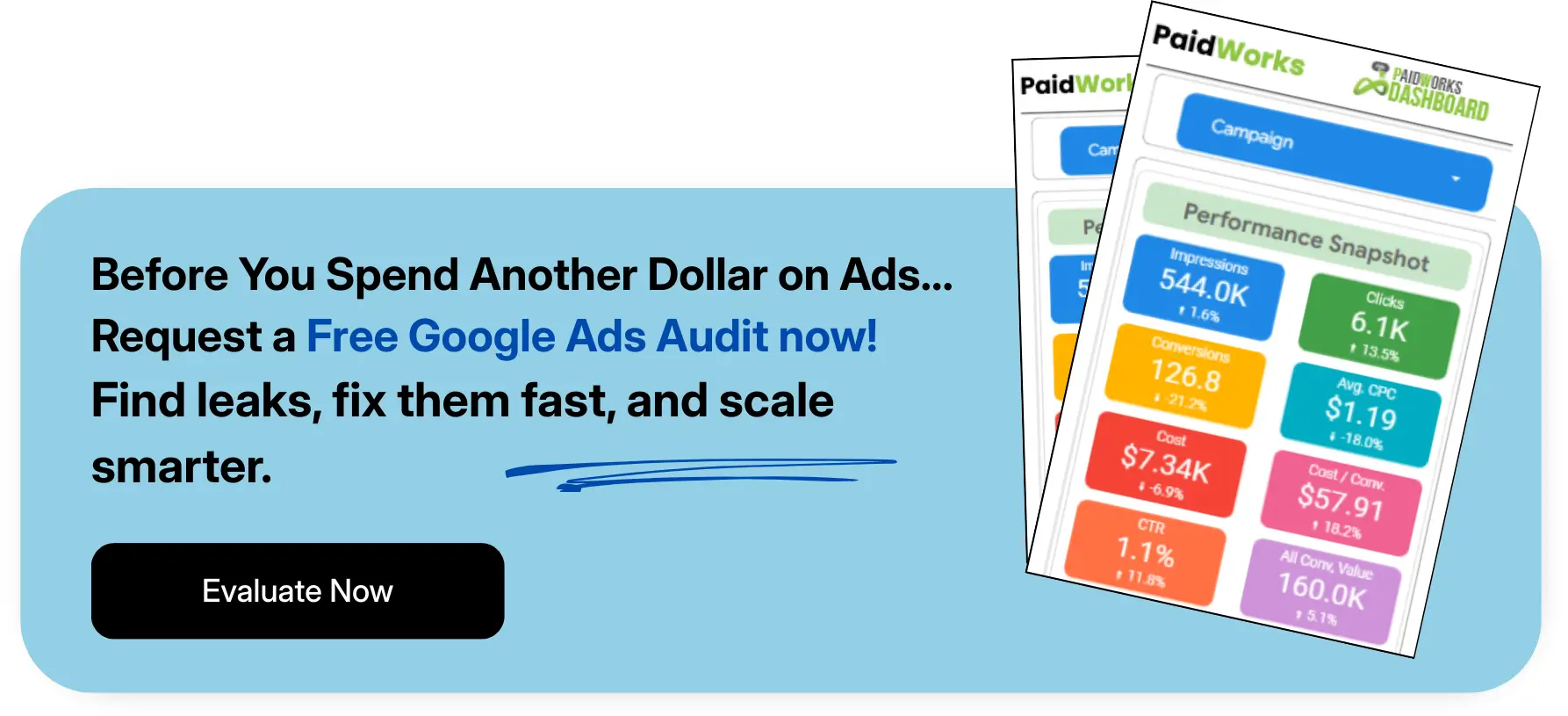
Types of Ads You Can Use
Just as important as who sees your ads is what those ads actually look like. Google Ads and Meta Ads offer different formats that match how people use each platform.
Google Ads Formats
Text Ads: Simple written ads that appear at the top of search results with a headline, brief description, and link to your website. When someone searches for "best running shoes," they'll see these text ads first.
Display Ads: Visual banner ads that appear on websites that partner with Google. These can include images and graphics, helping you catch attention even when people aren't actively searching.
Video Ads: Ads that play before or during YouTube videos, allowing you to demonstrate your products in action (like showing how comfortable your running shoes are during a marathon).
Shopping Ads: Product-focused ads showing an image, price, and store name, appearing in search results when users are looking for products to buy.
App Promotion Ads: Specialized ads designed to drive app downloads across Google's properties.
Local Ads: Location-based ads that help customers find your physical store, featuring your address, phone number, and business hours.
Discovery Ads: Native ads that appear in Google Discover feed, Gmail, and YouTube, using rich visuals to engage users.
Call-Only Ads: Mobile ads that encourage users to call your business directly rather than visiting a website.

Meta Ads Formats
Image Ads: Eye-catching photos that appear in people's feeds, perfect for showcasing your products and driving engagement.
Video Ads: Short videos that auto-play as people scroll, ideal for showing your shoes in action or telling your brand story.
Carousel Ads: A unique format that lets users swipe through multiple images in one ad; perfect for showcasing different shoe models or colors in your new collection.
Collection Ads: Mobile-optimized ads that showcase products from your catalog, creating an immersive shopping experience.
Instant Experience Ads: Fullscreen mobile experiences that open after someone taps your ad, combining images, videos, and call-to-action buttons.
Story Ads: Vertical, full screen ads that appear between users' stories on Facebook, Instagram, and Messenger.
Messenger Ads: Ads that appear in the Messenger inbox, allowing for direct conversations with potential customers.
Poll Ads: Interactive ads that include polls to boost engagement and collect valuable feedback.
Playable Ads: Interactive ad experiences that let users "try" an app or game before downloading.
How to Design Effective Ads for Each Platform?
Google Ads require clear, direct messaging that answers the user's search query.
Successful ads typically:
Directly address the search query
Include relevant keywords in headlines
Focus on specific benefits and features
Use strong calls to action
Meta Ads need to stand out in a crowded social feed.
Successful ads typically:
Use eye-catching visuals that stop the scroll
Tell compelling stories that create emotional connections
Appear native to the platform rather than overly promotional
Leverage social proof and testimonials to build trust

What Are You Trying to Achieve?
Before selecting your advertising platform, you must clearly define your business objectives. Each advertising channel has unique strengths that align with different stages of the customer journey and marketing goals. Understanding these differences will help you allocate your budget effectively and set appropriate expectations for results.
Here's how each platform aligns with common business objectives:
Google Ads:
Direct Sales & Lead Generation: Capturing high-intent users ready to purchase
Service-Based Businesses: Connecting with people actively searching for solutions
Local Business Promotion: Driving foot traffic to physical locations
B2B Marketing: Reaching decision-makers researching business solutions
For example: If you're having a flash sale on running shoes this weekend, Google Ads can help you reach people who are looking to buy shoes right now. It's like placing a sign right where people are already shopping; you can see results quickly, making it perfect for time-sensitive offers.

Meta Ads:
Brand Awareness: Introducing new products or services to relevant audiences.
Community Building: Growing social media following and engagement.
Content Distribution: Promoting blog posts, videos, and other content.
Event Promotion: Driving attendance to virtual or in-person events.
Product Discovery: Showcasing products to people before they know they need them.
For example: if you've just launched a new brand of eco-friendly running shoes, Meta Ads can help you reach environmentally conscious fitness enthusiasts, even if they're not currently shopping for shoes. It's like introducing yourself at a party to people who might be interested in what you offer.


Which Ads Work Best for Your Pocket: Google or Meta?
Understanding the financial aspects of each platform is crucial for maximizing return on investment. Let’s understand the different budget aspects of Google Ads and Meta Ads:
1. Cost Structure Differences
The pricing models for Google Ads and Meta Ads operate on fundamentally different principles, reflecting how users interact with each platform and how advertisers compete for attention. These differences directly impact on your campaign budgeting and financial planning.
Google Ads:
Operates on a search-intent auction system where costs reflect user purchase readiness.
Cost-per-click varies widely ($1-$50+) with competitive industries like insurance and legal paying premium rates.
Sophisticated Quality Score system rewards relevant, high-performing ads with lower costs.
Higher upfront costs often balanced by stronger conversion rates from high-intent traffic.
Meta Ads:
Utilizes a social-discovery model where costs reflect audience targeting precision.
Maintains more consistent CPCs across industries ($0.50-$3.00), making initial testing more affordable.
Relevance Score system prioritizes engaging content that generates user interaction.
Lower immediate conversion costs make it ideal for top-of-funnel marketing and brand building.
2. ROI Considerations
The cost and performance comparison would be clearer with a side-by-side table.

3. Budget Allocation Strategy
✅ Starting Budget Requirements:
Google Ads: Recommended minimum of $1,000/month for meaningful data.
Meta Ads: Can start effective testing with $500/month.
✅ Budget-Scaling Strategy:
Start with the platform that best matches your immediate goals.
Set clear KPIs to evaluate performance.
Begin with a test budget for 30 days.
Scale spending on what works, pause what doesn't.
Consider splitting budget 70/30 between your primary and secondary platform.

The most cost-effective choice ultimately depends on your specific goals. If you're after quick sales and have a decent budget, Google Ads might provide better value. If you're focused on building brand awareness more economically, Meta Ads could be your better option.
Maximizing Results: Advanced Strategies, & Cross-Platform Optimization
To maximize advertising effectiveness across platforms, you need to leverage advanced features, integrate strategically, and optimize continuously.
1. Leveraging Advanced Features on Each Platform
Google Ads:
Smart Bidding: ML-powered conversion optimization.
Dynamic Search Ads: Auto-generated ads based on your website content.
Target Audience: Target existing customers across Google properties.
Meta Ads:
Campaign Budget Optimization: Auto-distributes budget to top performers.
Dynamic Ads: Automatically promote relevant products from your catalog.
A/B Testing Tool: Native split testing for campaign optimization.
2. Creating a Unified Strategy: Meta + Google Together
Create a comprehensive marketing funnel across both platforms:
✅ Multi-Platform Funnel Approach
Awareness (Top): Use Meta for introducing your brand to relevant audiences.
Consideration (Middle): Retarget engaged users across both platforms.
Decision (Bottom): Deploy Google search ads for specific product keywords while using Meta for testimonials and special offers.

✅ Essential Cross-Platform Tactics
Use consistent tracking codes (Google Tag Manager and Facebook's pixel) to accurately measure traffic from both platforms.
Segment audiences consistently (website visitors, email subscribers, and previous customers).
Develop sequential messaging that builds across platforms.
3. Platform-Specific Optimization Tips
Google Ads:
Target high-intent keywords and optimize with negative keywords.
Design landing pages tailored to each ad group for maximum relevance.
Meta Ads:
Create layered custom audiences based on website behavior.
Lead with strong visuals that work without sound.
Refresh creative regularly to combat ad fatigue.
Test different bidding strategies based on campaign objectives.
4. Budget Allocation & Testing Strategy
Maintain consistent branding and messaging across platforms
Allocate budget based on funnel position and platform strengths
Test one variable at a time and document results
Reserve 10-15% of budget for testing new approaches
Scale what works, pause what doesn’t

Final Thoughts
After exploring Google Ads and Meta Ads in depth, it's clear that both platforms offer unique advantages for different marketing objectives. Your choice depends on your specific business goals, audience, and resources.
Choose Google Ads if:
People are actively searching for products or services like yours
You want immediate sales or lead from high-intent users
You have products or services that solve specific problems people search for
You can invest in a medium to large advertising budget
Choose Meta Ads if:
You want to build brand awareness and reach new audiences.
Your products have strong visual appeal.
Your target audience is defined by specific interests, behaviors, or demographics.
You're working with a more limited advertising budget.
Your sales cycle requires nurturing before purchase.
Choose Both if:
You can manage campaigns across multiple platforms.
You want to create a comprehensive marketing funnel.
You have sufficient budget to test both platforms.
Your products appeal to both active searchers and passive browsers.
Quick-Start Recommendation: If you’re new to PPC, start with Meta Ads at a small daily budget ($10–$20) to build awareness and insights. As you grow, expand to Google Ads to capture high-intent search traffic.
Remember: Digital advertising is always evolving. Success requires ongoing testing, optimization, and adaptation. The most effective approach is a flexible, data-driven strategy that leverages the strengths of each platform.
Still not sure which ad platform is right for you? Want personalized guidance? Book a free ad strategy consultation and we’ll help you map the right path for your business.

Have a Google Ads account?
Get a free audit Today!
Have a Google Ads account?
Get a free audit Today!


4.9/5 Ratings!


4.9/5 Ratings!


Don’t miss our revenue growth tips!
Get expert marketing tips—straight to your inbox, like thousands of happy clients.


Don’t miss our revenue growth tips!
Get expert marketing tips—straight to your inbox, like thousands of happy clients.


Don’t miss our revenue growth tips!
Get expert marketing tips—straight to your inbox, like thousands of happy clients.


Don’t miss our revenue growth tips!


Don’t miss our revenue growth tips!
Relevant Blogs on PPC Marketing
Relevant Blogs on PPC Marketing
Relevant Blogs on PPC Marketing
Unlock data-driven insights in PPC marketing—explore our featured blogs and skyrocket your revenue before your competitors do.
Unlock data-driven insights in PPC marketing—explore our featured blogs and skyrocket your revenue before your competitors do.



PPC
PPC
PPC
Jan 2, 2026
Jan 2, 2026
Jan 2, 2026
10 Min Read
10 Min Read
10 Min Read
Benefits of Facebook Ads for Your Business
Benefits of Facebook Ads for Your Business



PPC
PPC
PPC
Dec 10, 2025
Dec 10, 2025
Dec 10, 2025
12 Min Read
12 Min Read
12 Min Read
How Does Bing Ads Work? The Complete Guide to Microsoft Advertising.
How Does Bing Ads Work? The Complete Guide to Microsoft Advertising.



PPC
PPC
PPC
Oct 16, 2025
Oct 16, 2025
Oct 16, 2025
10 Min Read
10 Min Read
10 Min Read
Google Ads vs. Meta Ads in 2026: Stats, Trends & What Marketers Need to Know?
Google Ads vs. Meta Ads in 2026: Stats, Trends & What Marketers Need to Know?
Ready to speak with an expert?
Data-Driven Marketing Agency That Elevates ROI
1100+
Websites Designed & Optimized to Convert
$280M+
Client Revenue Driven & Growing Strong
Discover how to skyrocket
your revenue today!



Trusted by 1000+ Owners!
Ready to speak with an expert?
Data-Driven Marketing Agency That Elevates ROI
1100+
Websites Designed & Optimized to Convert
$280M+
Client Revenue Driven & Growing Strong
Want to skyrocket
revenue?



Trusted by 1000+ Owners!
Ready to speak with an expert?
Data-Driven Marketing Agency That Elevates ROI
1100+
Websites Designed & Optimized to Convert
$280M+
Client Revenue Driven & Growing Strong
Discover how to skyrocket
your revenue today!



Trusted by 1000+ Owners!
Want to skyrocket revenue?



4.9/5 Ratings!
Want to skyrocket revenue?



4.9/5 Ratings!


























































